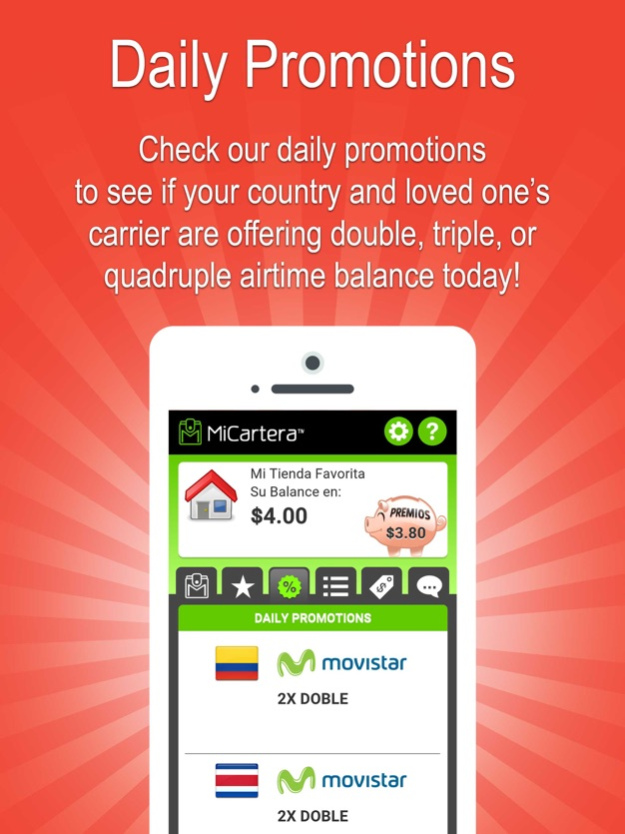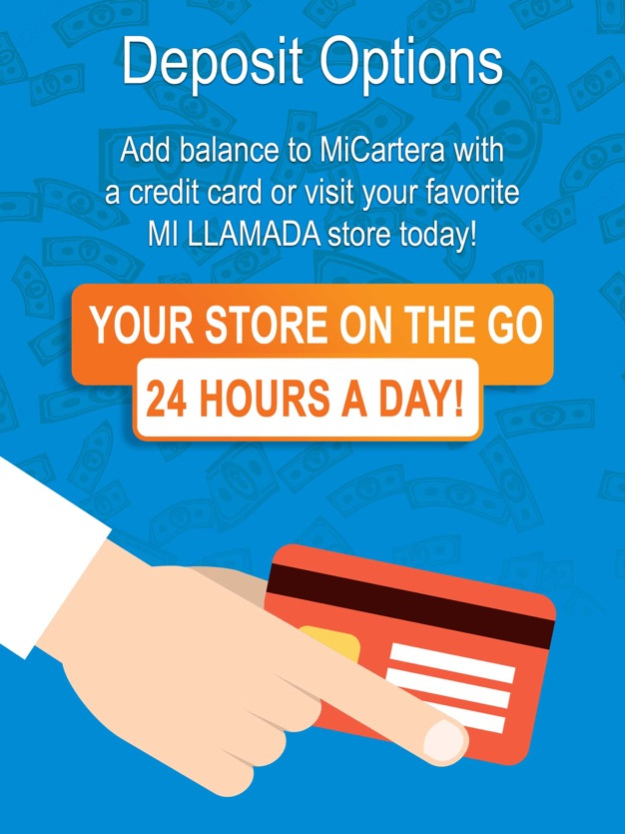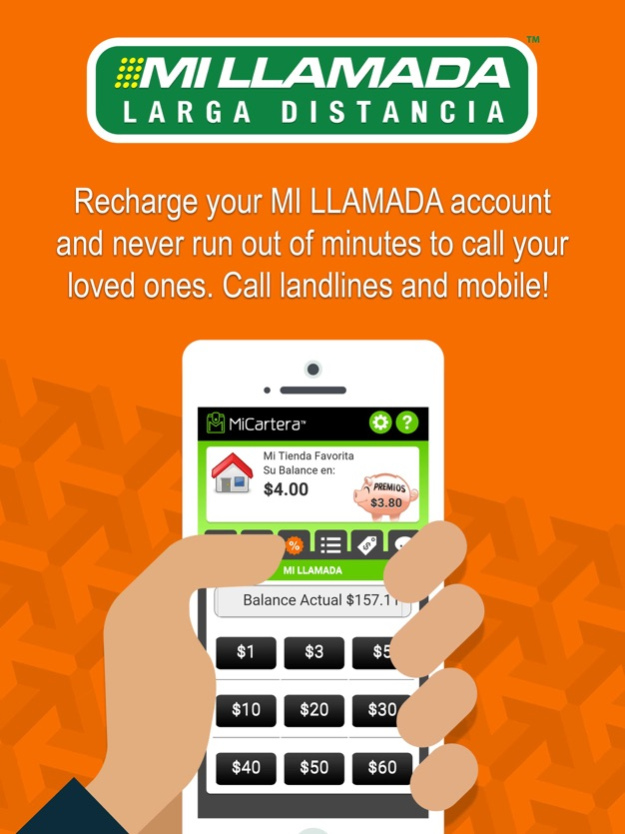Mi Cartera 2.1.0
Continue to app
Free Version
Publisher Description
MiCartera™ App: Recharge pre-paid cellular phones worldwide, certain pre-paid cellular phones in the USA, and your MI LLAMADA® account. To add funds please visit a MI LLAMADA® agent near you.
MiCartera™ is a mobile wallet that makes it easy to recharge pre-paid cell phones worldwide, in the USA, and recharge your MI LLAMADA® international long distance calling pre-paid account. To add funds, visit a MI LLAMADA® agent near you. Can’t find one? Call us to locate one for you 678-927-2818. For more information about our app please visit http://www.micarteraapp.com.
How it Works:
Download MiCartera™
Register with your name and phone number.
Visit a MI LLAMADA® agent to add funds to your MiCartera™ account.
Now you are ready to take advantage of all the benefits MiCartera™ has to offer!
______________________________________________________________________________
Are you a MI LLAMADA® agent?
Please contact your sales representative to add MiCartera™ to your agent portal.
Top MiCartera Benefits for your business:
Personalized app for your business
Sales 24 hours a day
Same sales commission
Increase loyal customer base
______________________________________________________________________________
It is always exciting hearing from you! If you have any feedback, questions, or concerns, please email us at: micartera@amerimex.com
Mar 12, 2019
Version 2.1.0
This is a standard update to ensure the application is the most up-to-date!
About Mi Cartera
Mi Cartera is a free app for iOS published in the Food & Drink list of apps, part of Home & Hobby.
The company that develops Mi Cartera is AmeriMex Solutions, Inc.. The latest version released by its developer is 2.1.0.
To install Mi Cartera on your iOS device, just click the green Continue To App button above to start the installation process. The app is listed on our website since 2019-03-12 and was downloaded 1 times. We have already checked if the download link is safe, however for your own protection we recommend that you scan the downloaded app with your antivirus. Your antivirus may detect the Mi Cartera as malware if the download link is broken.
How to install Mi Cartera on your iOS device:
- Click on the Continue To App button on our website. This will redirect you to the App Store.
- Once the Mi Cartera is shown in the iTunes listing of your iOS device, you can start its download and installation. Tap on the GET button to the right of the app to start downloading it.
- If you are not logged-in the iOS appstore app, you'll be prompted for your your Apple ID and/or password.
- After Mi Cartera is downloaded, you'll see an INSTALL button to the right. Tap on it to start the actual installation of the iOS app.
- Once installation is finished you can tap on the OPEN button to start it. Its icon will also be added to your device home screen.